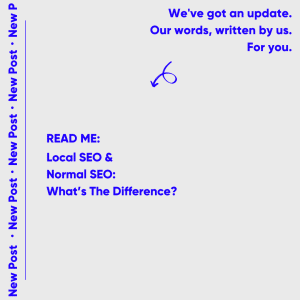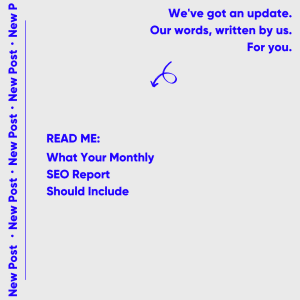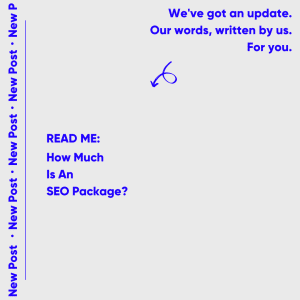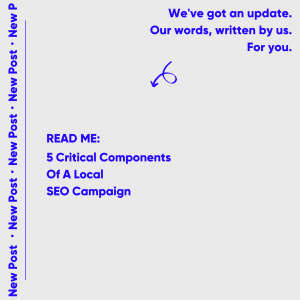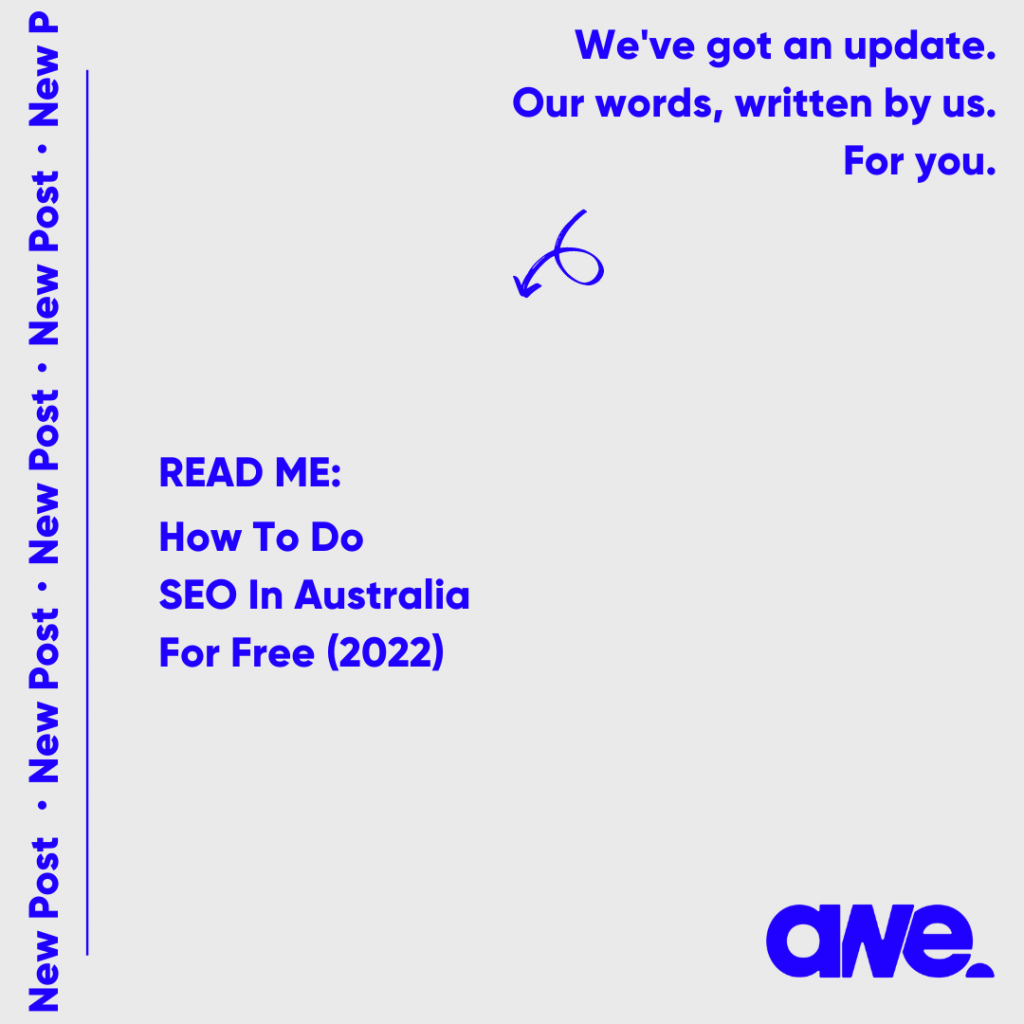
If you are a business owner in Australia, you might be wondering how you can do SEO for free or how you can do SEO yourself. Free Australian SEO is attractive to business owners because SEO consultants or SEO companies can often be quite expensive, especially if you are a small business or a start-up with limited marketing budgets.
In this post, we’re going to dive deep into how you can start doing SEO for free yourself to help get your website ranking in Google. While everything included in this guide are great first steps to getting your website properly search engine optimised, it shouldn’t be confused with a custom SEO campaign.
Okay, with that said, let’s get into it. We recommend making a cup of coffee or tea to get through this one as it is jam packed with a whole variety of tips and resources.
A Speedy Summary:
If you don’t have time for this long post, over 5,000 words, we’ve created a very quick summary on completing SEO for free:
Step 1: Host your website locally
Step 2: Optimise your website speed
Step 3: Optimise your website images
Step 4: Ensure your website is secure
Step 5: Install SEO plugins
Step 6: Research SEO Keywords
Step 7: Create A Keyword List
Step 8: Install Google Analytics and Google Search Console
Step 9: Claim your Google My Business Profile
Step 10: Submit your website sitemap to Google
Step 11: Create quality website content
Step 12: Drive word-of-mouth traffic to your website
Step 13: Create social media profiles
Step 14: List your website on local Australian directories
Step 15: Guest post on other relevant websites
The Free SEO Resources Outlined In Our Post:
Website Speed Tests: https://tools.pingdom.com/ (Pingdom)
SEO Plugins: https://yoast.com/ (Yoast)
Google Analytics: https://analytics.google.com
Google Search Console: https://search.google.com/
Google My Business: https://www.google.com/business/
Ahrefs (Free Trial Only): https://ahrefs.com/
#1. Get Your Website Hosted Locally
Forget companies like GoDaddy and Crazy Domains if you are wanting to rank your website locally in Australia. While we have absolutely nothing against the large hosting companies based in the United States, it is always recommended to host with an Australian company to give you a greater chance at ranking locally through Google search results in Australia.
Overseas companies will usually always host your website on an international IP address, which Google will look at to determine where your website lives and operates out of.
You can actually complete a quick check to see where your website IP address resolves from here: check-host.net
If your IP address for your website is located within Australia, you are all good in this regard. If your IP address is located somewhere outside of Australia, we highly recommend looking at switching your website hosting over to an Australian company. You will generally find that Australian hosting companies are becoming a lot more price competitive, so you shouldn’t be spending that much more than hosting with overseas companies. In some instances, you may actually save some money by finding a local, Australian website hosting provider to host your website.
In short, this is a very quick win that can make a giant impact on your local Australian SEO.
#2. Optimise Your Website Speed
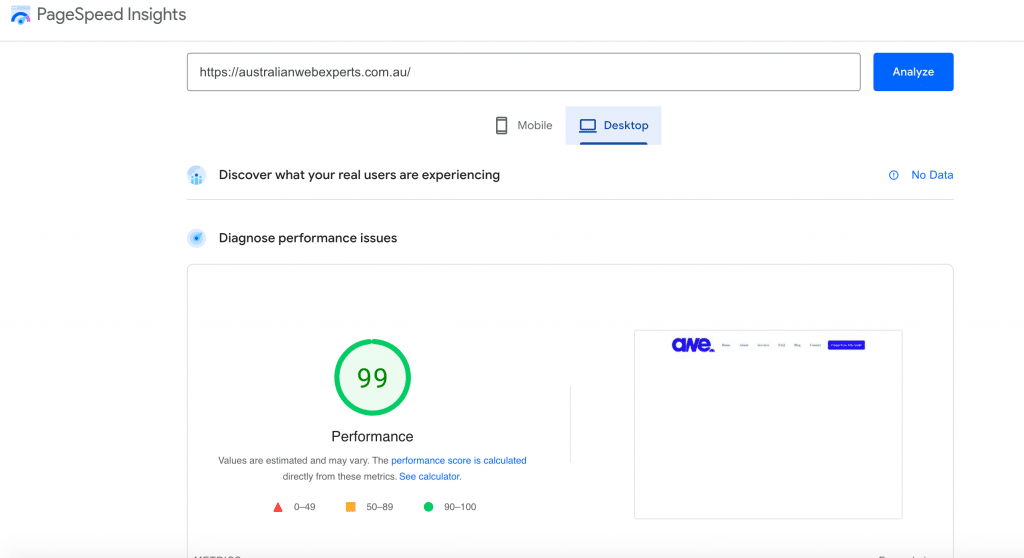
John Mueller from Google reported in 2021 that Core Vitals (of which website speed is a critical component) is something that should not be dismissed for ranking your website. When John Mueller announced this, a lot of SEO’s were clapping their hands together. Website speed is something that has been long considered an important ranking factor.
So, how do you go about optimising your website speed for free?
As above, moving your website hosting to an Australian company would be the first point of call. Your website will generally load faster in Australia, if it is hosted on Australian servers.
Once you’ve done this, we then recommend ensuring your website is appropriately cached. Caching allows your website content, imagery and videos to load faster for returning visitors and is paramount to ensuring your website loads faster.
When you are uploading content to your website – such as text, PDF’s, files, videos and imagery, we always recommend ensuring these pieces of content have been shrunk down and properly optimised for website speed purposes. There is always going to be a happy medium between reducing file size and hurting the quality of the content so you need to ensure when you are shrinking image or video size, you aren’t compromising the quality too much.
There are a variety of different plugins for content management systems such as WordPress, which are generally free to install on your website. These plugins give you the option to reduce content size for better speed loading times.
You can also use pingdom.com which is a completely free website speed test tool. Pingdom is something we use extensively here at Australian Web Experts to determine how well a website is optimised.
Once you run a test on Pingdom, it will give you a website speed score and it will also show you what exactly what is taking up the bandwidth to load your businesses website. From here, you are able to diagnose a specific issues and reduce the file sizes.
#3. Optimise Your Website Images
As we’ve outlined in the post above, optimising image size is incredibly important. Images will generally be the largest pieces of content across most websites. We’re still in an era where video content is new for websites, so images will generally be the largest content files on a website.
When clients come to us looking for SEO or speed enhancements, images will usually be the main culprit for slow site speed.
Once you have conducted a free test on Pingdom, scroll down to check the image sizes. If there are some main culprits, you can manually reduce the image sizing by exporting the image from your website and running it through a free resize tool.
After you have resized this image, you can then re-upload the image in it’s reduced file size. Now, you may have hundreds or thousands of huge image files on your website. In this instance, we highly recommend looking into a free SEO image plugin, which will generally reduce all images across your website.
Another thing that website owners may miss is old imagery. These are images you have in your media files that are no longer used, or imagery used in your initial website development. We highly recommend looking through your image files on your CMS to see if there are any images you can remove.
We always recommend keeping an eye on the image files on your website content management system to ensure you are keeping your website clean and tidy. This, in turn, will ensure you have less images on your website and allow for faster loading times.
#4. Ensure Your Website Is Secure
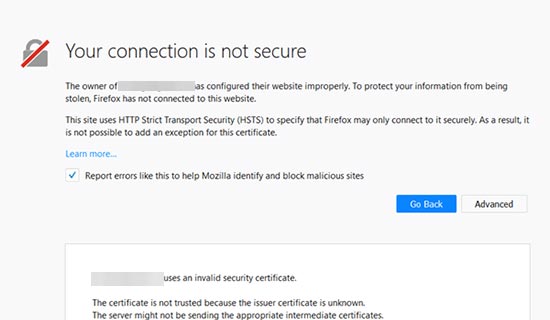
Website trust signals and security are critical in Google for SEO. Most well optimised websites will already have a SSL Certificate installed on their website, however if you are reading this article, this potentially won’t be the case.
A SSL (Secure Sockets Layer) Certificate forms an encryption based protocol between the website user and the website itself. This ensures that data shared between the two parties is encrypted and remains secure. Essentially, a SSL performs a handshake between the two parties to authenticate the communicating devices are really who they claim to be.
This sounds incredibly technical, doesn’t it?
While it definitely is a technical SEO element, you don’t have to be an SEO guru to figure it out. There are a large variety of different SSL providers at both a Content Management System (CMS) level and a website hosting level. It is relatively affordable, and in a lot of instances free, to obtain a SSL Certificate that will ensure Google displays your website as Secure.
Generally speaking the more secure SSL certificates with higher warranties will come at a price, however there are a bunch of free plugins in WordPress that can give you a basic SSL certificate.
In addition to a SSL certificate, we highly recommend ensuring your website is secure through back-end security plugins and other functions. At minimum, you need an anti-virus and security plugin installed on your website. This prevents your website from being attacked by viruses and hackers. Once again, there are a number of free plugins you can install for this.
#5. Install Relevant SEO Plugins
Seems like we’re covering a lot of plugins here! Well, this is a free SEO guide – particularly for Australian businesses – after all.
When you can remove some of the technical legwork, in an efficient way, this is always a win in the SEO space. SEO plugins for WordPress are generally a good way to “outsource” some of the technical heavy lifting.
A good, free SEO plugin will generally assist you with creating things like a sitemap for web crawlers, meta descriptions, meta tags, URL slugs, focus keywords and more. They will usually give you straightforward places to input relevant SEO information, in a way that makes sense to the common user.
We really love working with Yoast on all of our SEO projects. Yoast easily allows you to create a website sitemap and optimise new and existing website pages with relevant information for Google; such as meta tags and descriptions.
Yoast is completely free to install and will give you optimisation tips for your content, showing you the level of keywords to include in your content, as well as other metrics such as image tags, outbound links and more. Another incredible tool we love using with Yoast is their reading score, which determines how well your content actually reads for users! This allows you to ensure you are creating high-quality, valuable content.
#6. Create A Keyword List & Research Your Keywords
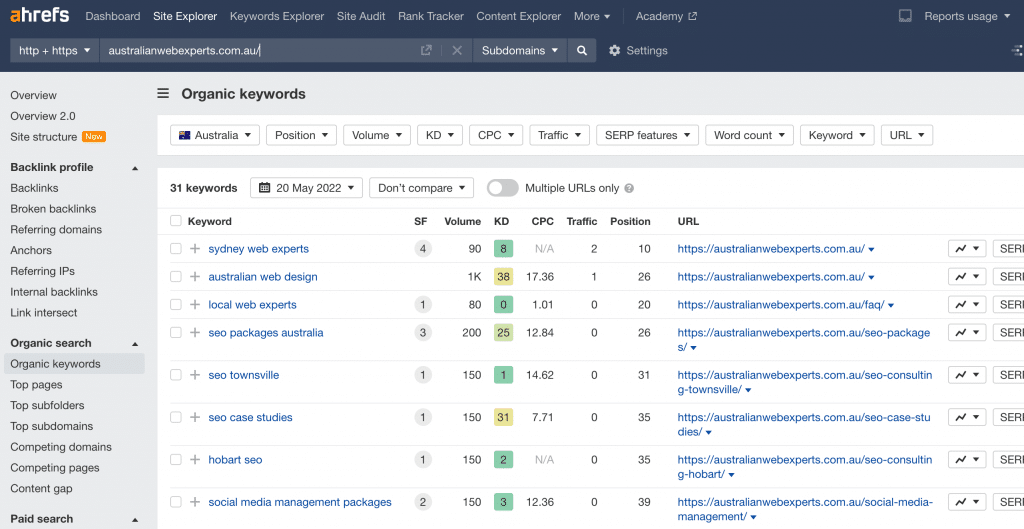
So we’ve looked at some important on-page optimisations in the above tips, but this is all pretty useless if you don’t have specific keywords you are wanting to rank for.
You can use tools such as Ahrefs to see exactly what your competitors are doing; Ahrefs will show you what they are ranking for the amount of traffic coming to their website through their SEO efforts. This can be a great way to start your keyword research, as competitors in your industry will generally be ranking for keywords that you’d like to rank for as well.
Beyond using Ahrefs to see what your competitors are doing with their own SEO campaigns, you will want to explore some different avenues to help with finding relevant keywords. A good old fashioned brainstorm is what we love doing here at Australian Web Experts. This is where we will come up with extensive lists of keywords that relate to either our own website or our clients website.
From the creation of this brainstormed list, we’ll then run these keywords through tools such as Google Keyword Planner, Ahrefs and SEMRush to see exactly how much traffic these proposed keywords can generate.
Now, at this step, you may be tempted to target the highest traffic keywords. If you are just getting started out in SEO, we recommend going for the lower search volume keywords. By focusing on the lower search volume keywords, you can dominate these search results and start to build contextual authority on your topic. Once you have built some SEO authority in your industry, you can then start to target the higher traffic driving keywords.
Another benefit of working this way is that you will be able to build some easy momentum on the website, which will motivate you to go the extra mile for those more competitive keywords.
After reviewing your competitors and creating your own brainstormed list, you should have a keyword list of anywhere from 25 – 100 keywords that you would like to target on Google. The beauty of following each step is that you have qualified that these keywords also bring traffic to your website.
#7. Update Meta Descriptions & Meta Titles
With your freshly optimised website, an installed SEO plugin (such as Yoast) and your new keyword list, it is time to start putting some on-page SEO work into your website.
We recommend looking at your existing content to see where things can be improved. This will typically start with renaming some of your existing pages to be more inline with your target keywords.
Now, this doesn’t mean over-optimise your website by stuffing your keywords into your meta titles and descriptions. This means looking for opportunities where your meta titles and descriptions are lacking your keyword intent.
For example, you may be a Plumber in Coffs Harbour that is currently targeting the keyword “Residential Plumber Coffs Harbour”. Through your above research on Ahrefs, you may identify that one of your Service pages is ranking on Page 2 for your ideal keyword. Once you look over your website, you realise that your Services page meta title and description isn’t at all optimised. In fact, the Services page is literally titled “Services” and the meta field in Yoast is empty.
In a scenario like this, you would update the Services page name to something like “#1 Residential Plumber Coffs Harbour” and your meta description would be something similar. By completing an optimisation like this for your websites SEO, you are telling Google that this page is specific to that keyword search term.
We recommend following this process on all of your existing pages. Of course, there will be instances where it doesn’t make sense to update titles or meta descriptions. In cases like this, it is time to start producing SEO focused content for your website to target specific keyword search terms.
#8. Install Google Analytics, Search Console & Google My Business
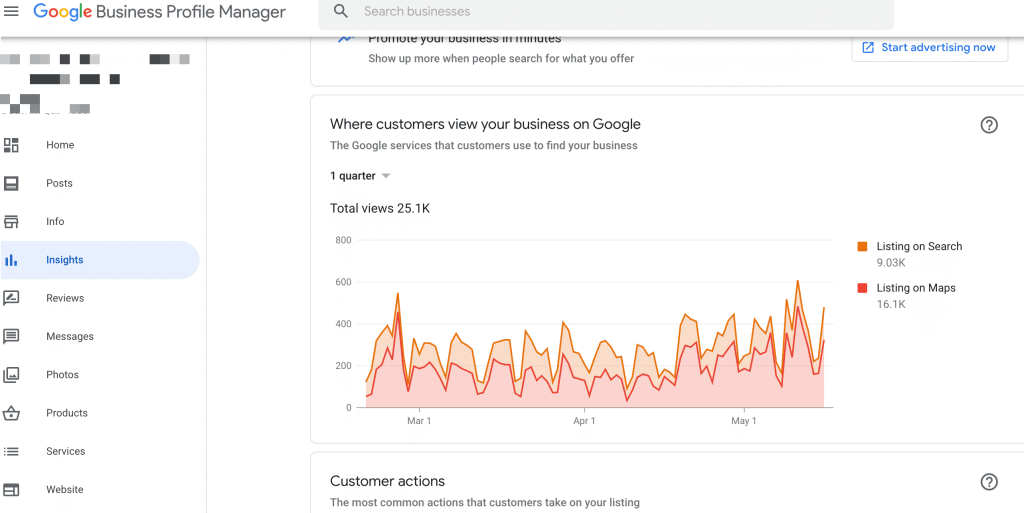
There would be no point putting in hundreds of hours of SEO work when you can’t actually monitor what effect it is having on your website. Google Analytics and Search Console are both incredible tools that give website owners the power to monitor every metric of their website.
How To Create A Google Analytics Profile
Google Analytics is a free web analytics service offered by Google that tracks and reports website traffic. Signing up for Google Analytics is a straightforward process. First, create a Google account if you don’t already have one. Then, go to the Google Analytics website and click “Sign In” in the top-right corner. Enter your Google account credentials and click “Sign In.”
Next, click “Start Tracking” under the “Get Started” section. Enter your website’s URL and click “Continue.” On the next page, you will be asked to select a tracking method. Select the “Universal Analytics” option and click “Continue.” Finally, enter your account name, website name, and time zone, then click “Create Account.” You will be given a tracking code that you can use to add Google Analytics tracking to your website.
Enable Google Search Console
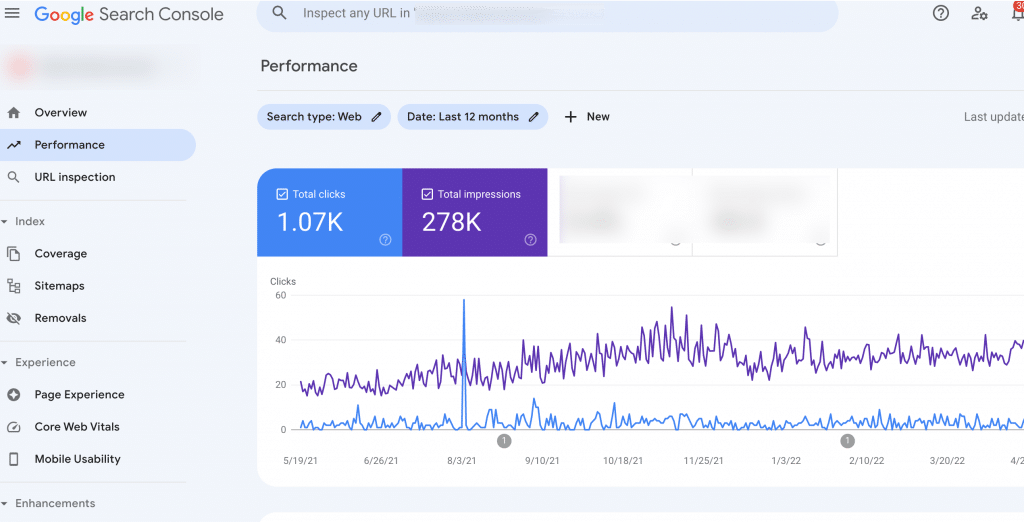
Google Search Console is a free service that helps you monitor and maintain your site’s presence in Google Search results. You can use it to submit sitemaps and individual URLs for crawling, test your site for mobile-friendliness, and much more. To get started with Google Search Console, you’ll need to create a free account. Then, you can add your website and verify ownership.
Once you’ve verified your website, you can start using all of the features that Google Search Console has to offer. For example, you can use the “Fetch as Google” feature to submit individual URLs for crawling, or you can use the “Sitemaps” feature to submit a sitemap of your entire website. With these tools at your disposal, you can help ensure that your site is being properly indexed by Google and appearing in search results.
Claim Your Google My Business Profile
Google My Business is a free tool that allows businesses to manage their online presence across Google. This includes search and maps, as well as Google+ and Google Hangouts. Claiming your business profile is simple and only takes a few minutes. Here’s how:
Visit the Google My Business page and click “Get started.” Enter your business name and address. If your business is already listed, you’ll be able to claim it by verifying your ownership. Once you’ve claimed your listing, you can add or edit information such as your business hours, contact information, and description. You can also add photos and videos, which can help potential customers learn more about your business. Keep in mind that all of this information will be publicly visible, so be sure to double-check for accuracy before you publish any changes.
Each of these Google services are completely free of charge and give you valuable insights of your websites overall search position, health and SEO. We always recommend ensuring you can monitor your website metrics through Google Analytics and Google Search Console.
Google My Business is a little different to Analytics and Search Console, Google My Business is more of a marketing tool for local business, that when used correctly, can drive thousands of extra views to your website every month.
Further to this, ensuring that your Google profile receives positive reviews is a great way to boost your rankings for free.
#9. Submit Your Website Sitemap
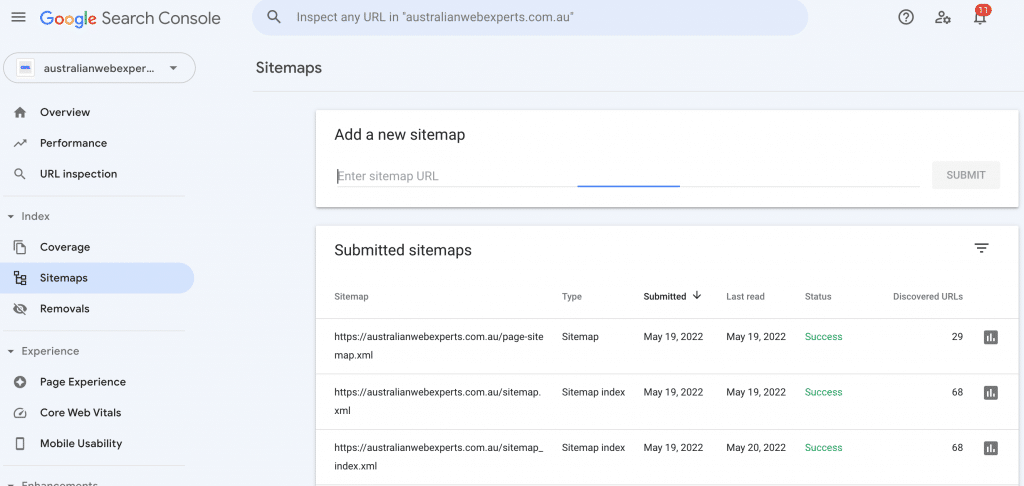
With the installation of the free SEO plugin, Yoast, you will now have a sitemap installed on your website.
So, you might be wondering, what do I do with this sitemap?
In order for Google to find and index all of the pages on your site, you’ll need to submit your sitemap through Google Search Console. Submitting a sitemap is a quick and easy process that can help improve your website’s visibility in search results. Here’s a step-by-step guide on how to do it
1. Go to Google Search Console and sign in with your Google account. If you don’t have a Google account, you can create one for free
2. Once you’re signed in, select the website that you want to submit a sitemap for
3. In the left-hand navigation menu, click on ‘Sitemaps’
4. Next to ‘Add a new sitemap’, click on the ‘Add/Test Sitemap’ button
5. In the ‘Sitemap details’ section, enter the URL of your sitemap in the ‘Sitemap URL’ field and select ‘Add/Test’
6. That’s it! You should see a message confirming that your sitemap has been submitted successfully.
Google will being to crawl your website sitemap on a regular basis, however we recommend resubmitting your website sitemap when you make major changes to your website.
By regularly submitting your website sitemap through Google Search Console, you can be sure that Google is seeing all the work you are putting into your businesses SEO!
#10. Create Quality Website Content
Google’s algorithm is constantly evolving, but one thing has remained the same: quality content is essential for good SEO. Google wants to provide its users with the best possible results, so it favours websites that offer well-written and informative content. On the other hand, Google will penalise sites with thin or low-quality content. This is because Google knows that users are looking for information that is relevant and useful, and these sites are often not able to provide that. As a result, it is essential to create quality content if you want your website to be successful in Google’s search results. Not only will this help you attract more visitors, but it will also ensure that those visitors are more likely to convert into customers or clients.
You might be wondering how to generate quality content for your website. Fortunately, there are many qualified writers who specialise in creating content that is optimised for Google’s search engine. By hiring one of these writers to create blog content for your website, you can improve your chances of ranking higher on Google and getting more traffic to your site.
But, you’re here for free SEO tactics right?
Well, you can write this content yourself! You have already completed the keyword research for your own SEO campaign, you know exactly what you would like to rank on Google for.
Based on your previous keyword research, you now need to start generating content that is focused on these keywords. We typically recommend focussing on specific keyword landing pages and information blog topics. The key to remember here is that you need to produce quality content.
In 2022, spammy content will no longer work. In fact, it hasn’t really worked in the last decade. You need to ensure you are delivering your target audience content that they specifically want when searching for your ideal keyword search terms.
Writing quality content takes time, expertise, research and patience. It is a critical element to your websites’ SEO and is something you need to take very seriously when starting out in SEO.
As a side note, with your website content we must emphasise the need for the content to be high-quality. You do not want to be in a position where you are just writing content for search engines, you need to ensure this is content that makes sense to the human eye.
#11. Drive Word Of Mouth Traffic
Go back to basics here. The concept of driving word of mouth traffic is that you want a “buzz” surrounding your website. You want local Australian traffic driven to your website by inputting your website link directly into their browser, or searching for your business name through Google.
Google sees this is a trust signal, your website is popular and people want to find your content. So, how exactly do you drive word of mouth traffic to your website?
Flyers
Sending out flyers to existing clients and prospects in your local area. By including a call to action that encourages recipients to visit your website, you can bring more traffic to your site and improve your SEO. In addition, business flyers can be an effective way to reach new customers and promote your products or services. When designing your flyer, be sure to include all the essential information about your business, such as your website address, contact information, and a brief description of what you do. With a little creativity, you can use business flyers to drive website traffic and improve your SEO at the same time.
Business Cards
Business cards may seem like a relic of the past, but they can actually be a powerful tool for driving website traffic. By including your website address on your business card, you can ensure that potential customers will be able to find your site easily. You can also include a QR code on your business card, which can be scanned by smartphones and redirect users to your website. With a little creativity, business cards can be an effective way to drive traffic to your site and grow your business.
Promotional Stickers
By placing stickers in strategic locations, you can generate interest in your website and encourage people to visit. For example, if you have a blog about fashion, you could place stickers on popular clothing retailers in your city. Or if you have a website about travel, you could place stickers in airports and other transit hubs. Promotional stickers can be an effective and inexpensive way to drive traffic to your website.
Social Media
In the digital age, social media is a powerful tool that can be used to drive website traffic. By sharing links to your website on social media platforms such as Facebook, Twitter, and LinkedIn, you can reach a wider audience and encourage people to visit your site. In addition, using social media to post engaging content that includes links to your website can help to increase click-through rates. Furthermore, by actively participating in online discussions and forums related to your niche, you can put your website in front of potential new visitors who may not have otherwise discovered it. With a little effort, you can use social media to significantly boost traffic to your website.
Direct Mail Campaigns
it can be easy to forget the power of good old-fashioned snail mail. But when it comes to driving website traffic, direct mail campaigns can still be highly effective. By including a compelling call to action and a QR code or URL, you can encourage recipients to visit your website. And by personalising your message and targeting your audience, you can increase the chances that your campaign will be successful.
Direct mail campaigns will often mean that people go into Google and search for your business name, which is an ever important signal to Google.
The key here is to get creative and go back to basics. We recommend using a variety of these techniques to get people onto your website and to create a buzz around your business. You don’t have to invest heavily in this from a monetary perspective, a lot of these techniques can be done for free or very minimal cost.
#12. Create Your Social Profiles
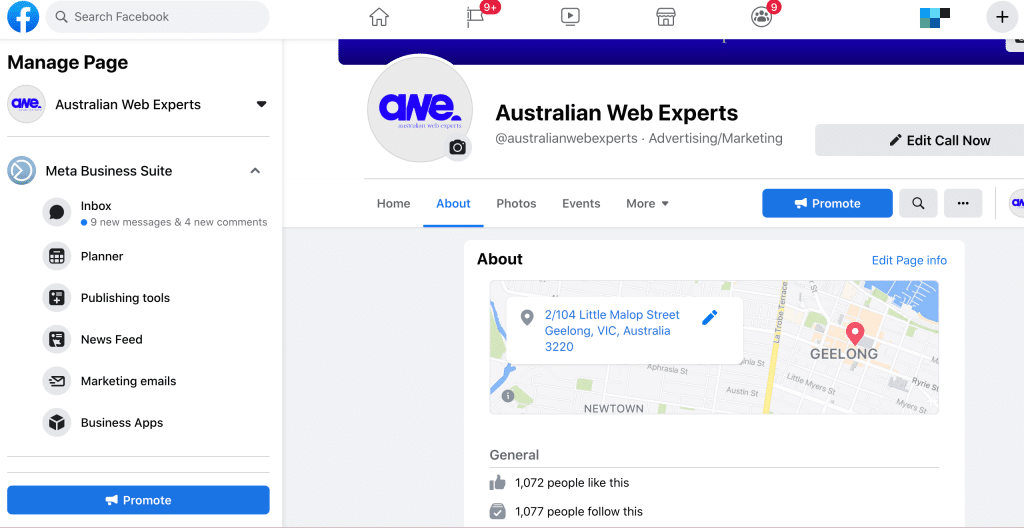
I already have a Facebook profile, and I barely post there anyway, isn’t that all I need?
Absolutely not!
You need to ensure you are creating a social profile on any social media platform you can get your hands on. We aren’t asking you to post regularly on these platforms, although that will help, we are simply asking to ensure you are correctly configuring these profiles with your NAP (Name, Address, Phone Number) and ensuring all of the information is correct.
On most of these social profiles, they will allow you to link back to your website. This is an important way to get natural links pointing to your website, through the creation of your businesses social media profiles.
To get you started, we have compiled a list of free social media profiles to get you started. Take an hour out of your day to ensure you have created these social media profiles and have inserted a link back to your website.
1. Facebook
2. Twitter
3. LinkedIn
4. Instagram
5. Google+
6. Pinterest
7. Tumblr
8. Flickr
9. Vimeo
10. YouTube
11. Vine
12. SoundCloud
13. Slideshare
14. Behance
15. Dribble
These free social media profiles will provide you with a valuable link back to your website, which will improve your websites SEO. This may seem like a mundane task, however ensuring you have natural backlinks to your website is an important signal to Google.
#13. List Your Website On Local Directories
If you are reading this article about doing SEO for free, you may have heard about local directories. Local directories are essentially other websites that categories businesses and link to relevant businesses.
Say for instance, you’re a hairdresser in Melbourne. You may be listed on a bunch of business directories such as Truelocal, Yellow Pages, Yelp and others. The beauty of being on quality directories is that you will receive relevant website traffic referrals from these websites and you will also secure a link to your own website.
When creating a natural backlink profile in Google, you will want to ensure your business is listed on a number of different local directories. Just like social media profiles, you will need to ensure your Name, Address and Phone Number is accurate and place a link back to your own website.
Here’s a list of the best free Australian directories to help boost your own SEO:
1. White Pages
2. True Local
3. Hot Frog
4. Australian Business Directory
5. Webjet’s Travel Search Engine
6. Yellow Pages
7. Google My Business
8. Bing Places for Business
#14. Guest Post On Relevant Industry Websites
After creating some unique content for your own website, you’re probably a pro at writing SEO content now. This is where posting on other peoples websites can come into play, or what is commonly referred to in the SEO space as “Guest Posting”.
With Guest Posting, you are providing a relevant industry website with valuable content and typically requesting a link back to your own website, in return for producing the article.
This serves two purposes, you are receiving a link to your own website and you are exposing your website to more traffic. Guest Posting can be an excellent way to increase website traffic and authority. If you are lucky, you may be able to find relevant industry websites that allow you to Guest Post for free.
So, how do you start Guest Posting on other websites? Here’s how.
1. Find a site that you would like to contribute to. Make sure that it is a site that would be relevant to your target audience.
2. Read the site’s guidelines for guest contributors. This will give you an idea of what kind of content they are looking for and how to format your post.
3. Write a great article that meets the site’s standards. Be sure to proofread it carefully before you submit it.
4. Include a short bio at the end of your article so that readers can learn more about you and your work.
5. Follow up with the site after your article has been published to thank them for giving you the opportunity to contribute.
By following these simple steps, you can start guest posting on sites that will help you reach a wider audience for your work.
The Wrap On Free SEO For Australian Businesses
If you have made it this far, we thank you for staying with us! There’s quite a lot in this post. Hopefully you have learnt a thing or two that can help you push the needle forward with your websites SEO.
As you have probably gathered, SEO is an incredibly time consuming process, but with the right steps taken – SEO can be a very valuable marketing tool for your business.
This is in no way a completely comprehensive guide, there are thousands of different metrics that go into a fine-tuned SEO campaign, however these are some of the free ways you can push your website higher in the Google search algorithm.
As always, with SEO, you want to ensure you are following Google’s best practises and guidelines, while doing everything in a completely natural way. In SEO, short cuts are never what we recommend. The reality is that good SEO takes patience, time and effort.
With a little bit of patience and time, you can apply our methods to generate an upward swing in the Google SERP’s. And the best part; these SEO methods can be completely free.
Of course, SEO can be free if you have the skills, expertise and time but for many businesses this simply isn’t an option. A common way for businesses to dominate Google search rankings is to engage an SEO provider for something like a local SEO package.
For businesses who are looking at engaging a SEO agency, we highly recommend reading our 2022 SEO cost guide, which outlines how much SEO costs when completed professionally.