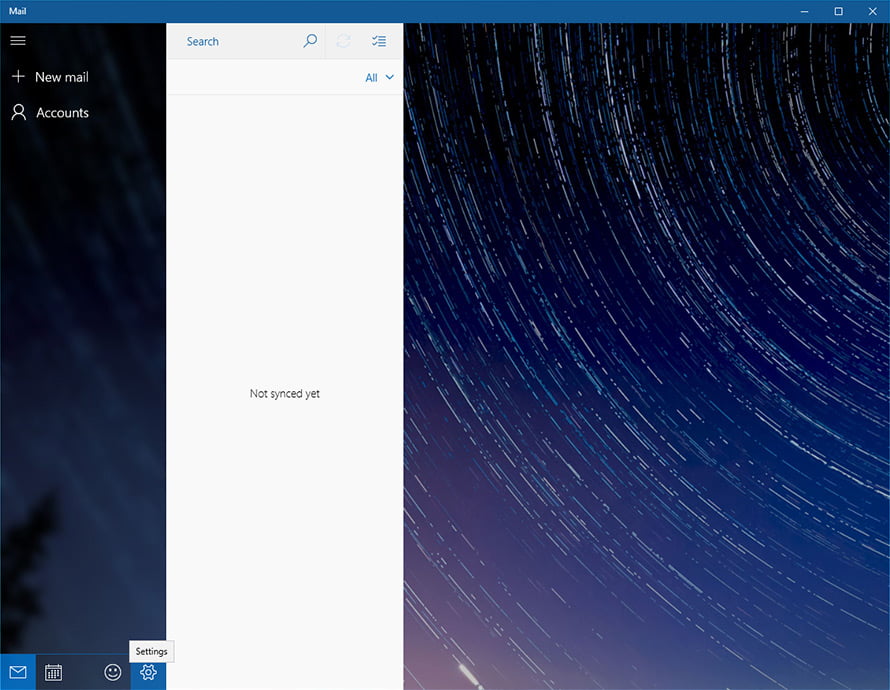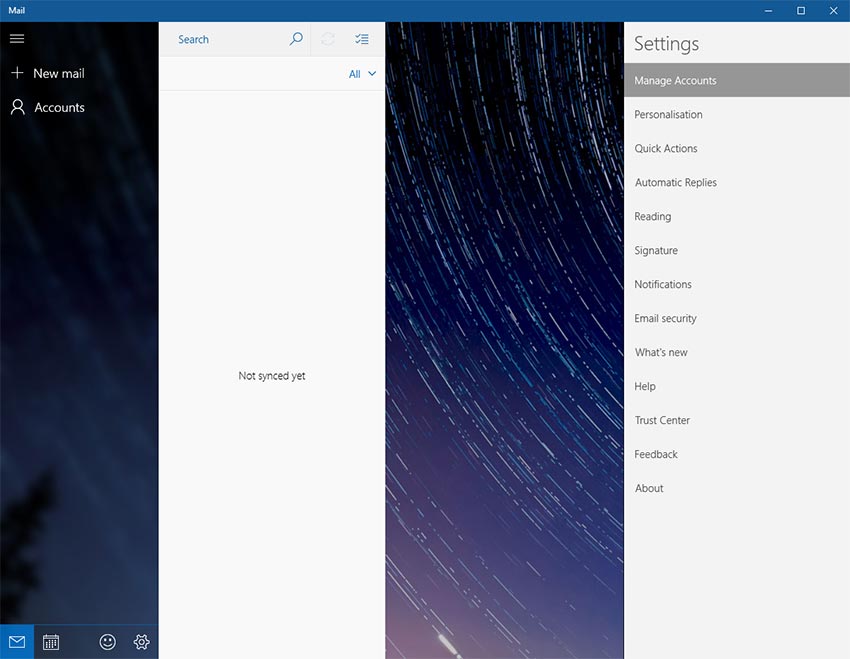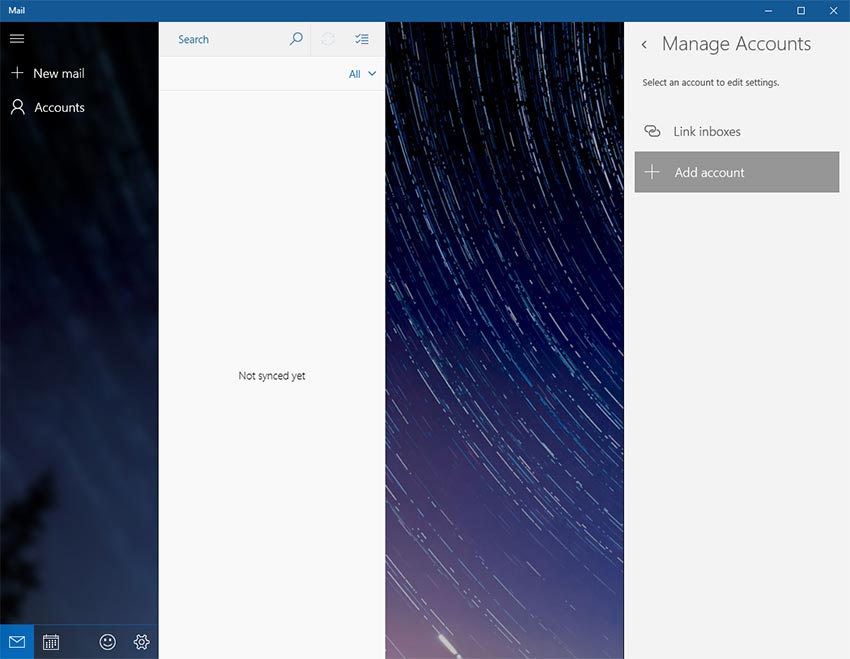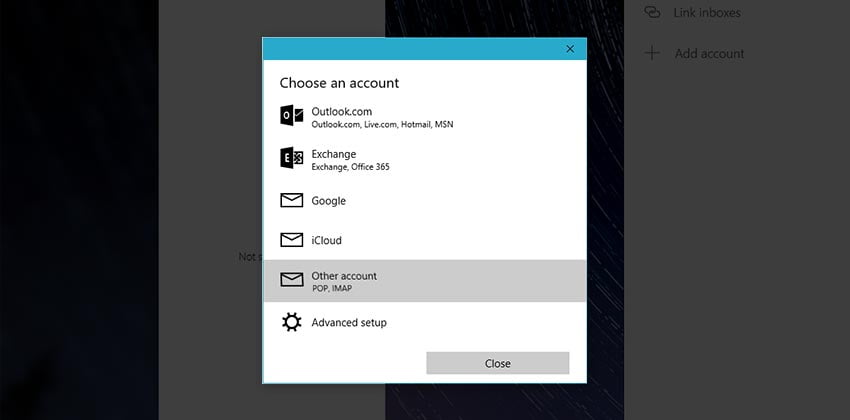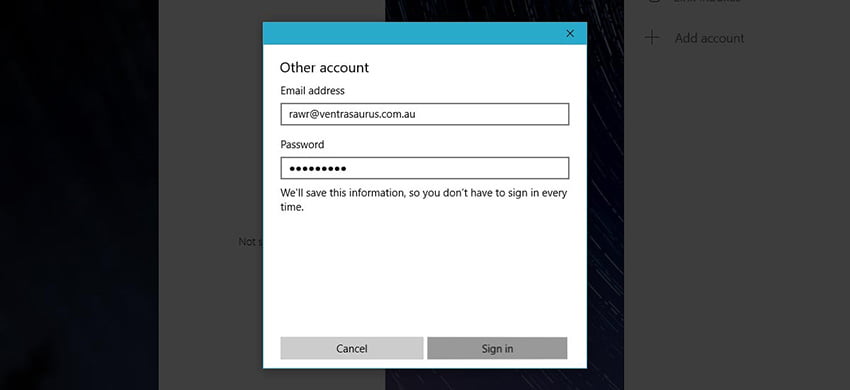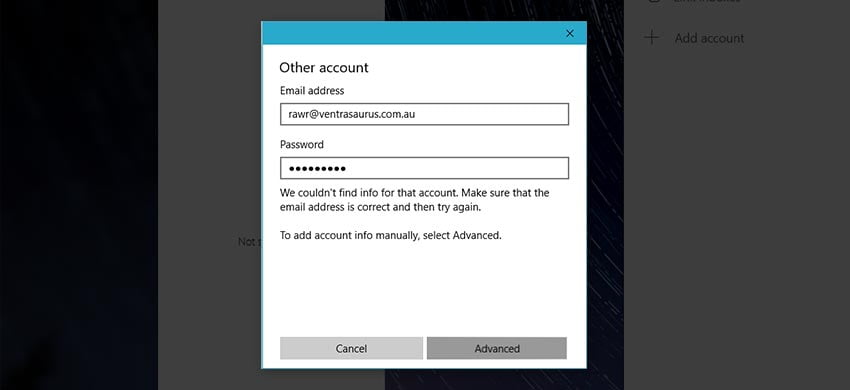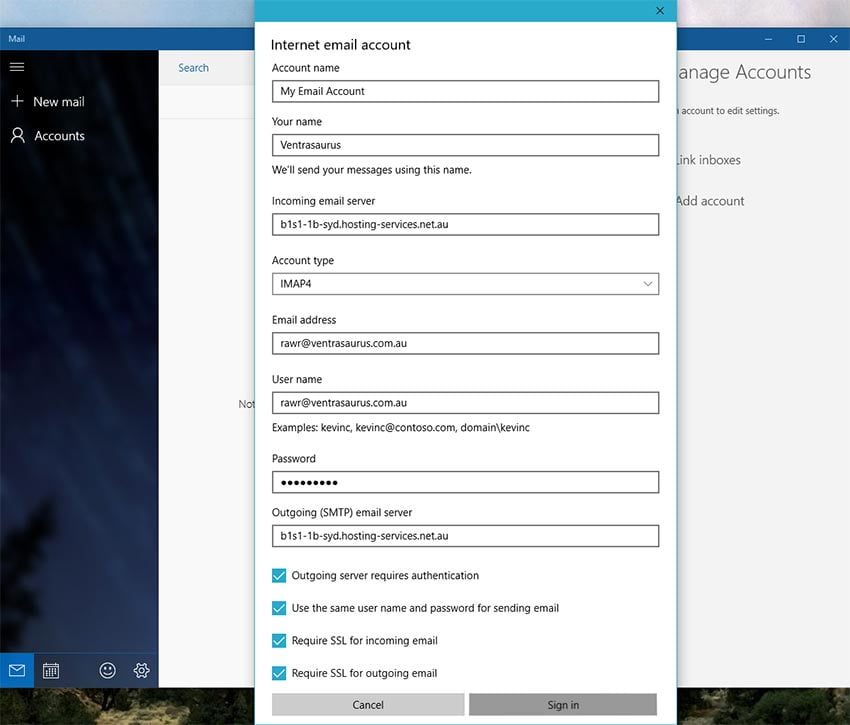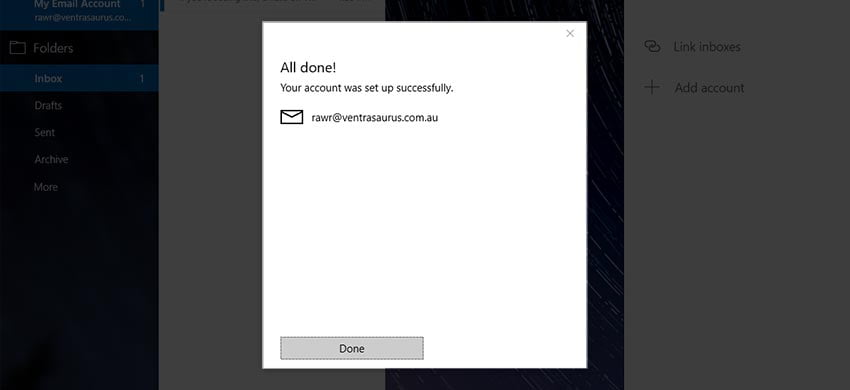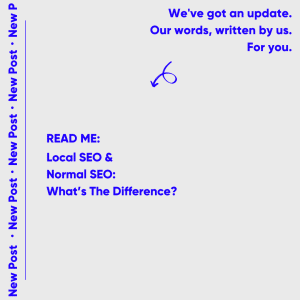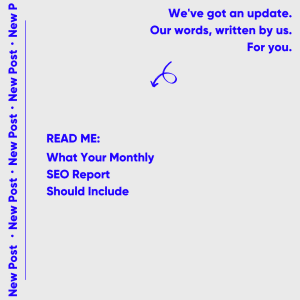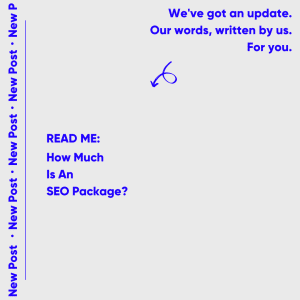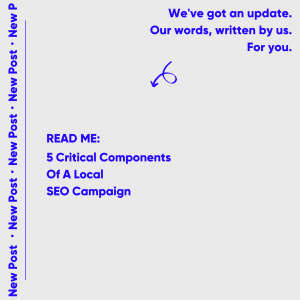Please note: While we do provide email setup support articles in our FAQ, our Technical Support team are unable to provide support for third party email software. We recommend contacting the software vendor for troubleshooting issues with these applications. Click here for the Windows Mail FAQ
Prior to setting up email on your device(s) you will need Australian Web Experts to set up the email accounts you require. The configuration information will be available via webmail in the welcome email we send out once your mailbox is configured.
1. Open ‘Mail’ on your computer, then click Settings at the bottom left (cog icon).
2. Click Manage Accounts in the menu.
3. Select Add account
4. Choose Other account (POP, IMAP).
5. Enter your full email address and password. You need to click Sign in a few times (3) until this changes to Advanced.
6. When the button changes to Advanced, click it.
7. Enter your Internet email account settings.
- Account name: (This can be whatever you like)
- Your name: The name you want to use when you send emails out.
- Incoming email server: This is your domain name with mail. in front of it (example mail.australianwebexperts.com.au)
- Account type: IMAP4
- E-mail address: Your full email address needs to go here.
- Username: Your full email address, the same as above.
- Password: The password for your email account
- Outgoing email server: This should be identical to the Incoming email server.
Tick all 4 tickboxes, then click Sign In.
8. That’s it, you should be ready to send and receive emails!
Please email our technical support team ([email protected]) with screenshots of the configurations you applied as per this article and we will let you know if anything has been missed. Past this you will need to follow our earlier suggestion of consulting the internet or looking into the vendors knowledge base. Click here for the Windows Mail FAQ