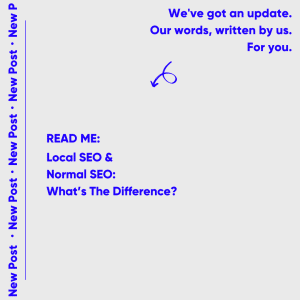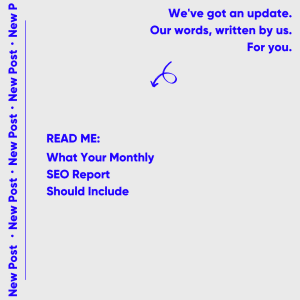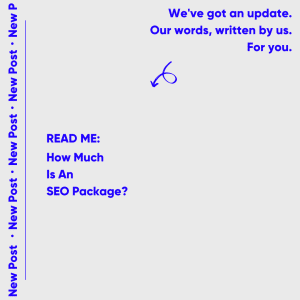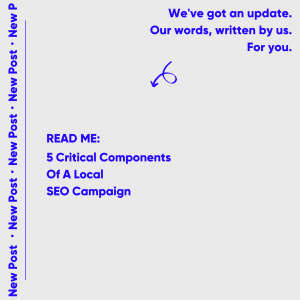Small businesses are always looking for new ways to bring in customers and increase profits. One of the most effective, and least expensive, ways to do this is by appearing on Google Maps. By following a few simple steps, any business can get listed and start seeing results.
Create Google Maps Listing
The first step is to create a Google account if you don’t already have one. Then, go to maps.google.com and click on the “My Places” link in the upper left-hand corner. From there, click on the “Create new map” button and give your map a name and description.
Add Map Locations
Once your map is created, you can start adding locations. For each location, you’ll need to provide the business name, address, and phone number. You can also add additional information, such as website and store hours. Once you’ve added all of your locations, be sure to save your changes.
Google Maps Optimisations
The next step is to optimise your listings for better visibility. Start by claiming each listing and verifying that all of the information is accurate. Then, add photos, videos, and other content to help your listings stand out. You can also use Google My Business to post updates and special offers.
When adding locations to your Google Maps map, it’s important to choose the correct categories. This will help potential customers find your business more easily. Some of the most popular categories for small businesses include:
-Professional Services
-Transportation
-Home Improvement Services
-Restaurants
-Hotels
-Attractions
-Shopping
Keep in mind that you can add multiple Google Maps categories, and this will ensure your website is being delivered to even more potential clients. Just ensure that these categories specifically relate to your services.
Get Google Reviews
Make sure to select the most relevant category for each of your locations, and be sure to keep them updated as your business changes. This will help you attract more customers and boost your bottom line.
Reviews are an important part of Google Maps, and they can help your business stand out from the competition. By encouraging customers to leave reviews, you can improve your visibility and attract new customers.
Positive reviews can help build trust and encourage others to visit your business. And negative reviews can provide valuable feedback that can help you improve your services.
To make the most of Google Reviews, be sure to respond to every review, both positive and negative. Thank customers for their positive reviews, and address any concerns raised in negative reviews. This can help show your customers that you care about their satisfaction and that you’re responsive to feedback.
By using Google Reviews, you can improve your visibility on Google Maps and attract new customers. Be sure to take advantage of this powerful tool to help grow your business.
Add A Website Link
One of the main benefits of having a Google Maps listing is the increased traffic it can bring to your website. By appearing at the top of search results, you can attract more customers and boost your bottom line. To get the most out of your listing, be sure to include a link to your website. You can do this by claiming your listing and adding your website address under the “Website” section.
By including a link to your website, you can increase traffic and generate more leads. This can help you grow your business and achieve your marketing goals.
Integral Small Business Marketing Tool
Google Maps is an incredibly valuable tool for small businesses, and by following a few simple steps, any business can get listed and start seeing results.
We manage hundreds of Google Maps and Google My Business Listings through our SEO packages and our SEO consulting services, and we often utilise these steps as very quick wins to actively grow our clients digital footprint. It isn’t uncommon for a properly optimised Google Maps Listing to deliver thousands, sometimes tens of thousands, impressions and views for our clients businesses every single month.
We highly recommend optimising your Google Maps Listing if you’re looking to increase your presence online.